- Posted on
- By Andrew C.
- In 3D Printing, Celtic Art, Textile Art
- 2 comments
This scrap (faux) leather bag with a Celtic key theme is an initial exploration of a technique for using small scraps of leather or similar material leftover from other projects. I thought the tiles would be fun with a minimal Celtic key pattern motif in the center of each, then leaned into the theme with a circular key pattern ring on the bottom and, some 3D printed key, sculpted in Nomad Sculpt.
The SVG for the “leather locker” tile is linked below. You will likely want to adjust the slot height to match the thick ness of the material you are using. Let me know if you use it to make anything interesting!
This file is for personal, non-commercial use only. Note that, by referencing these, you are agreeing to release any variations you create under identical terms.





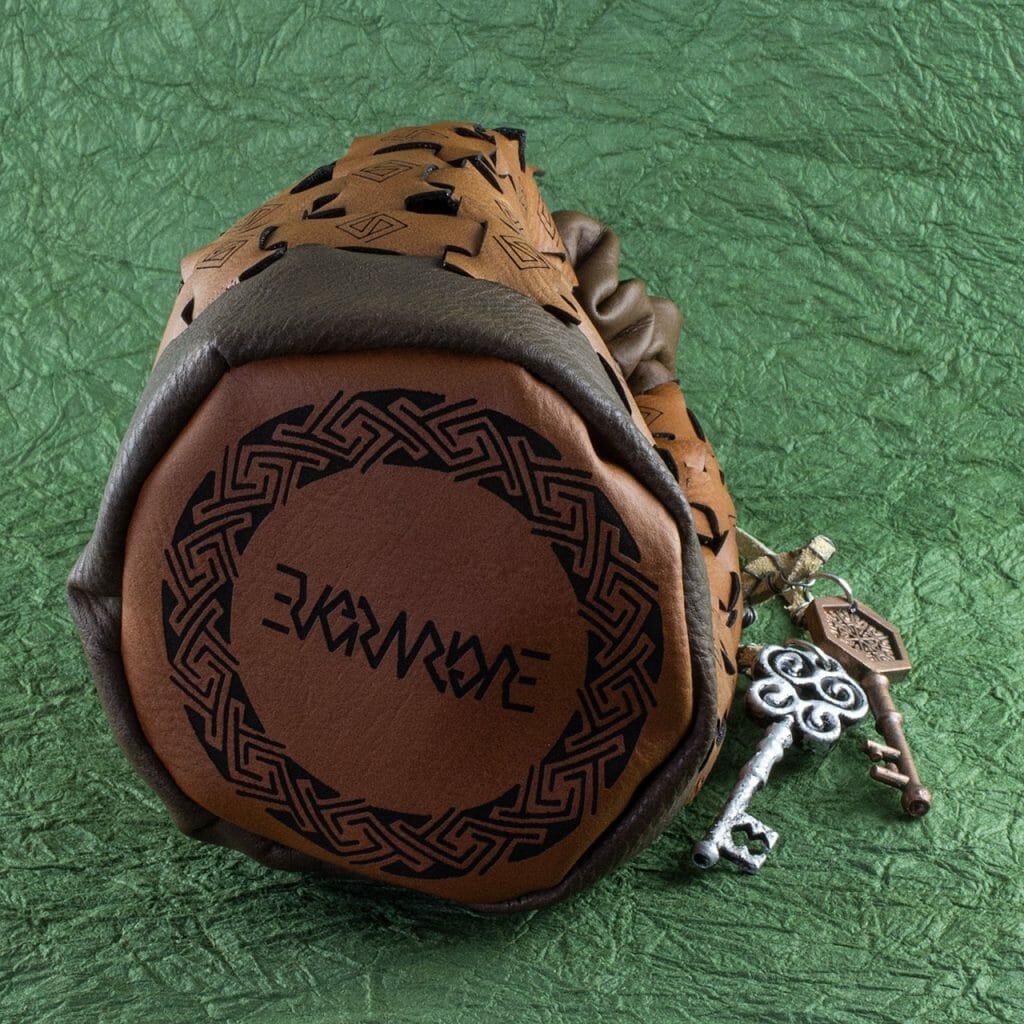
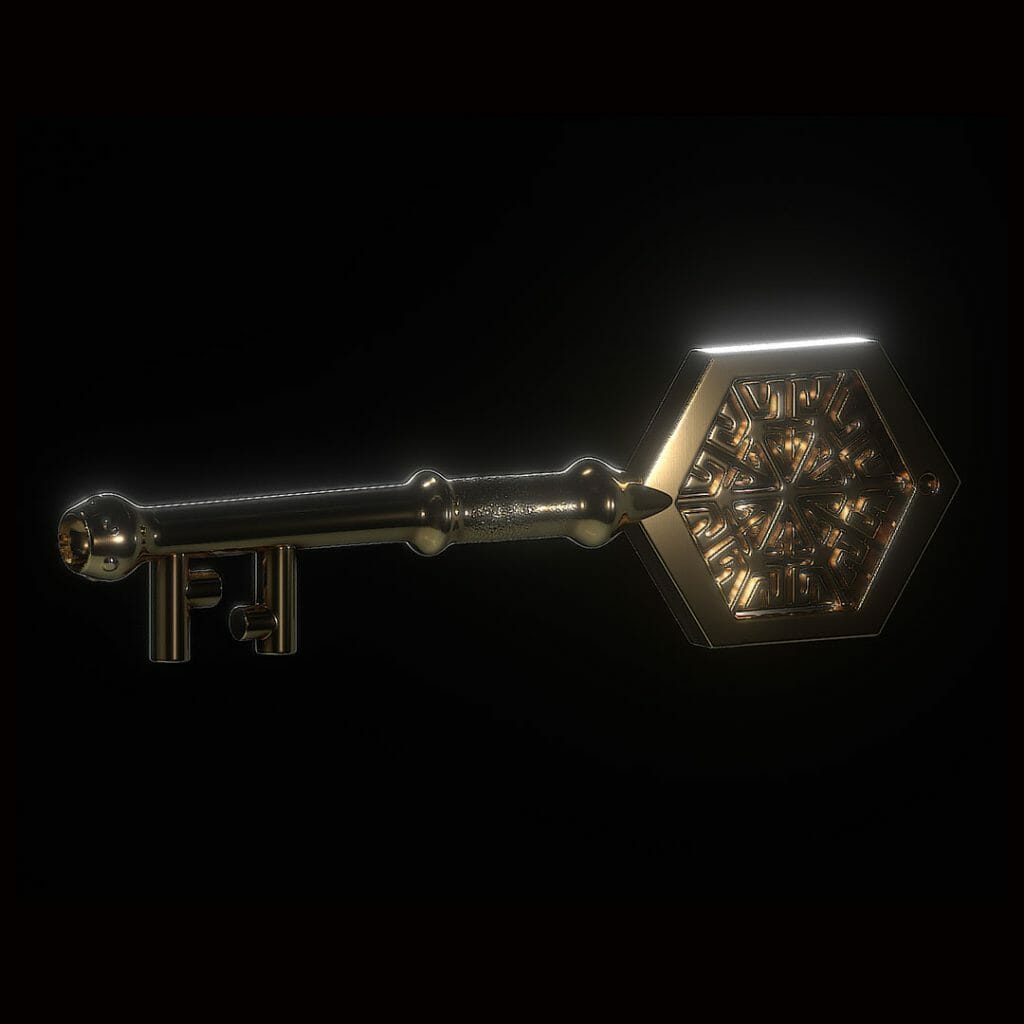
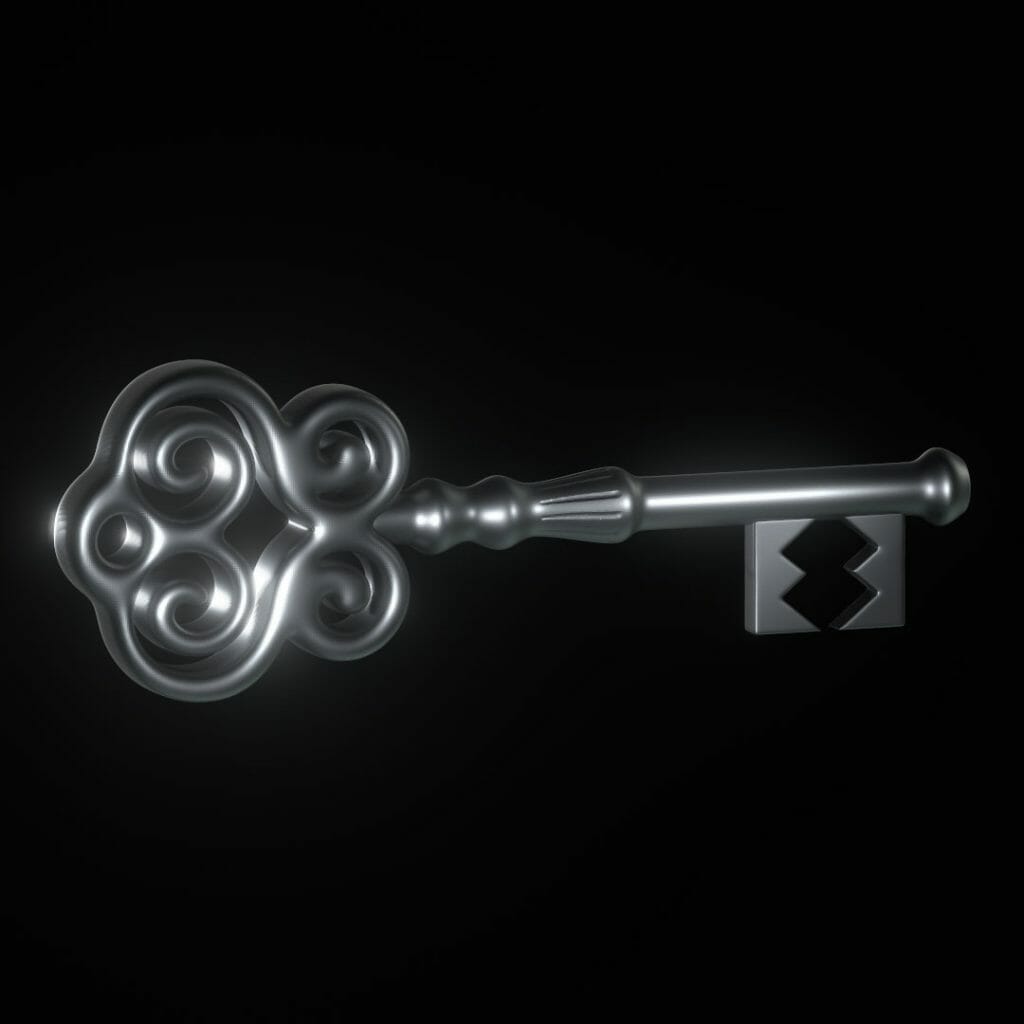


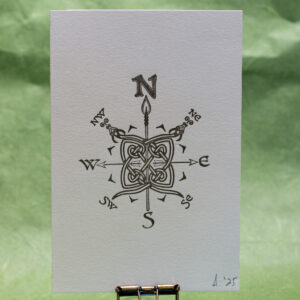
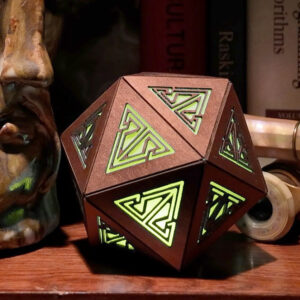

2 Comments
what were the cut settings on the glowforge to cut the JPP faux leather? I think the engrave settings are 1000/40? but I am not sure what to use to cut
There is some variation among machines and, depending on how clean your lens and mirrors are. There may also be some small variation between batches of the JPP stuff. It’s usually a good idea to do a materials test in the general range with your machine.
This is what I’m using:
Engrave: 1000/25-30
Cut: 245/44-60 or 400/75-80
Score: 500/10-15
I use slower cut speeds for some things that distort at higher speeds.
You can find some other people sharing settings for this in the Beyond the Manual section of the Glowforge forum.