- Posted on
- By Andrew C.
- In 3D Printing, Celtic Art
- 2 comments

I came up with a relatively simple workflow for creating 3D models of Celtic knots, used those to create depth maps and, used the depth maps to do 3D carvings on the Glowforge and the Nomad 883 desktop CNC. The modeling process goes from a pencil sketch through Inkscape to produce a reference image, then into Nomad Sculpt (which has no direct association with the Nomad 883 CNC machine, despite the name collision) on the iPad to model the knot. I exported the knot models to Blender to make the depth maps, which are, in turn, used by the Glowforge UI and MeshCAM to create appropriate jobs for their respective machines.
If you are interested in modeling Celtic knots in 3D, I made a video walking through the workflow. It’s longer than a lot of my videos at around 16 minutes but, I try not to waste too much of your time watching software interface fumbling or machines running. There are also chapter markers in the video description if you just want a particular segment. Let me know if you find any of it useful.


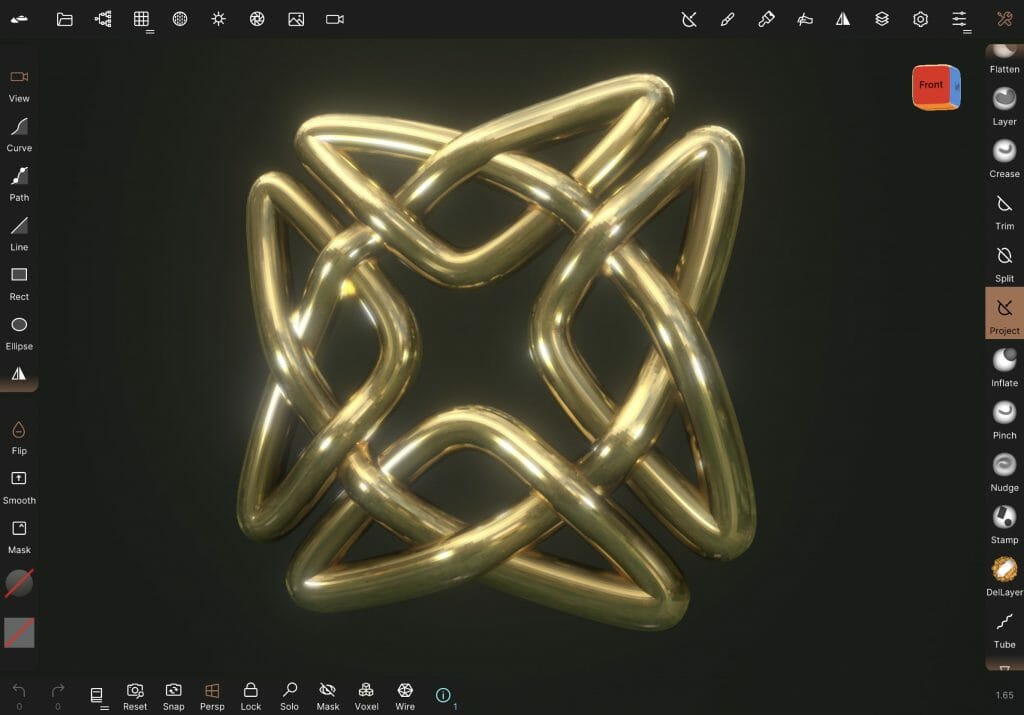
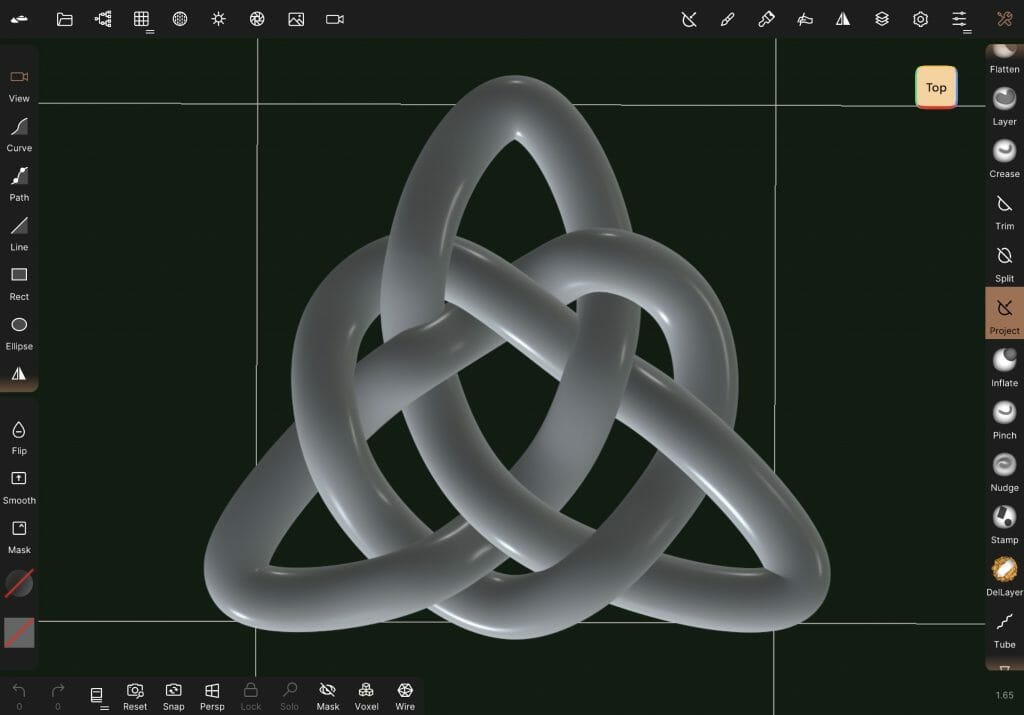
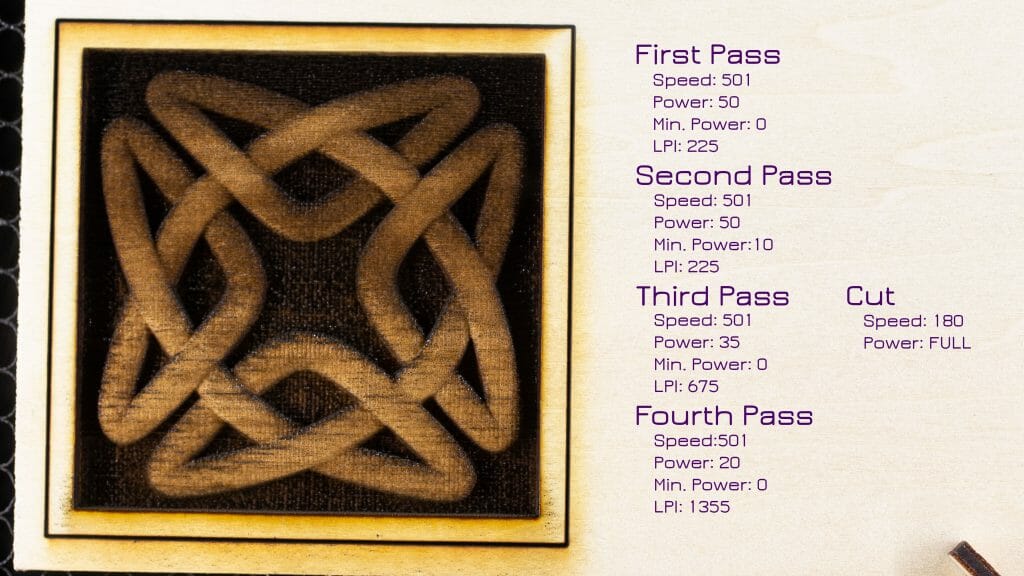
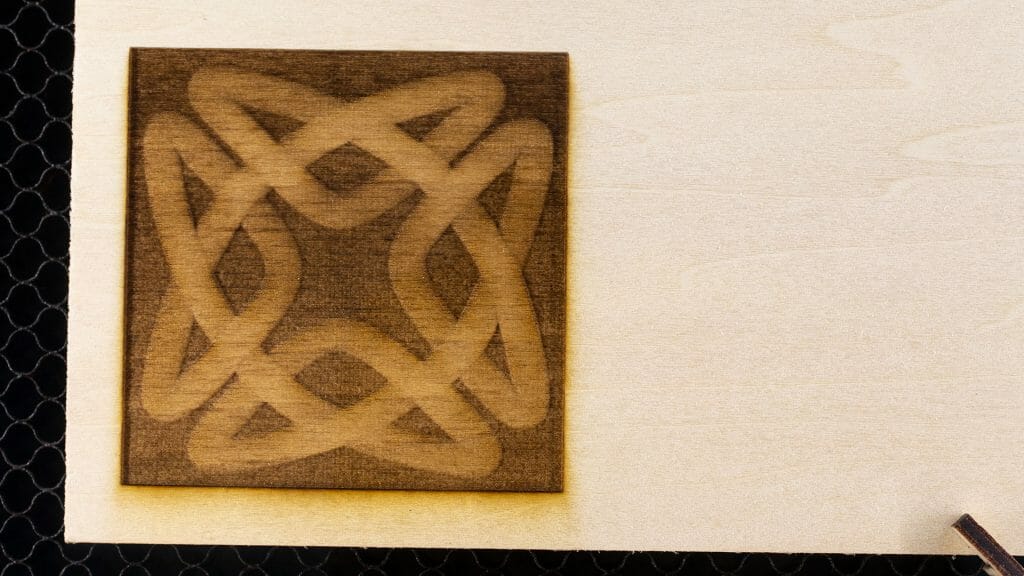
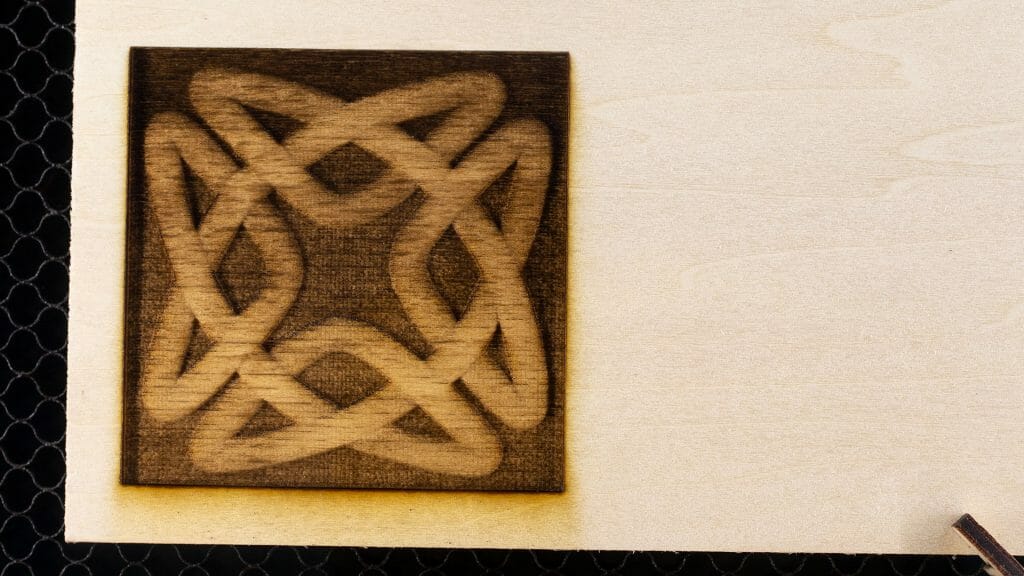


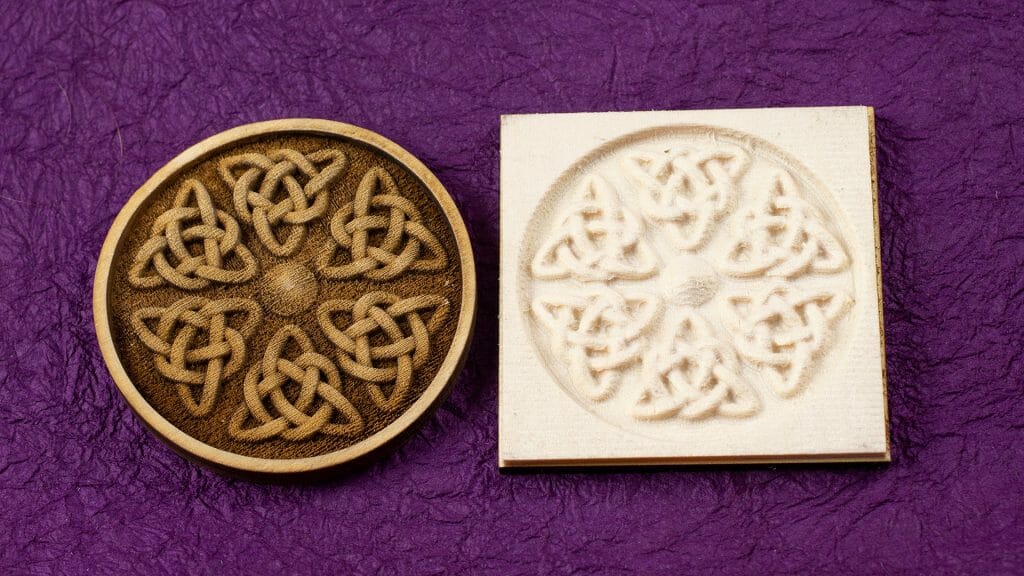





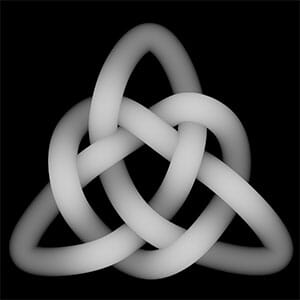
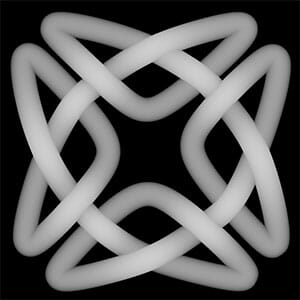
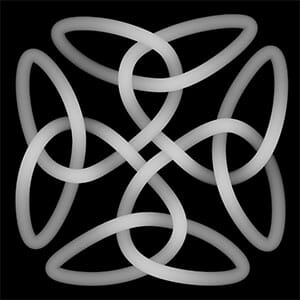
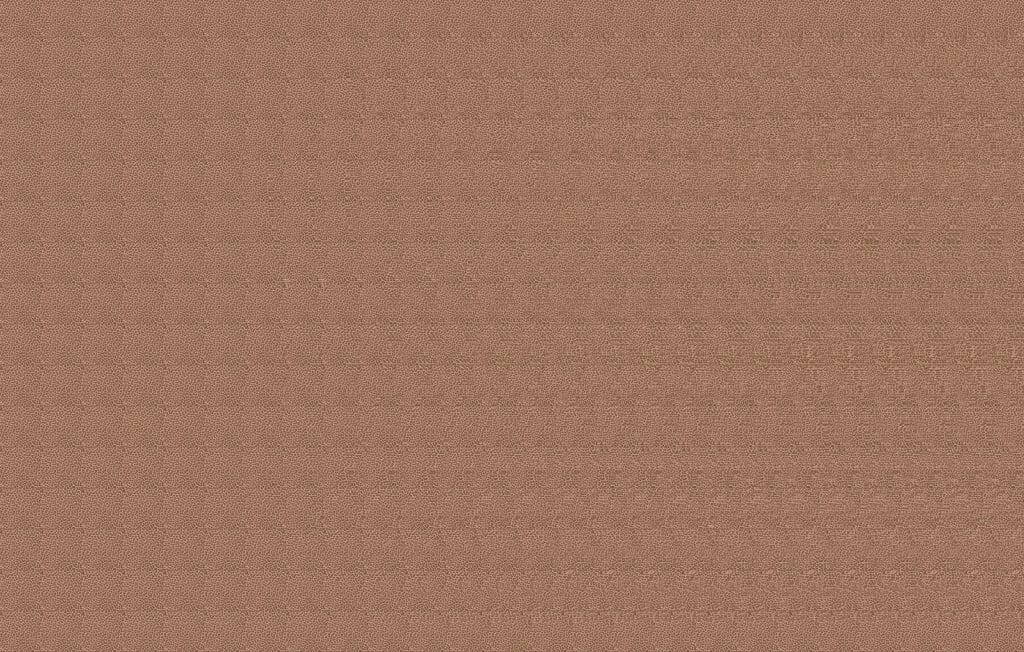
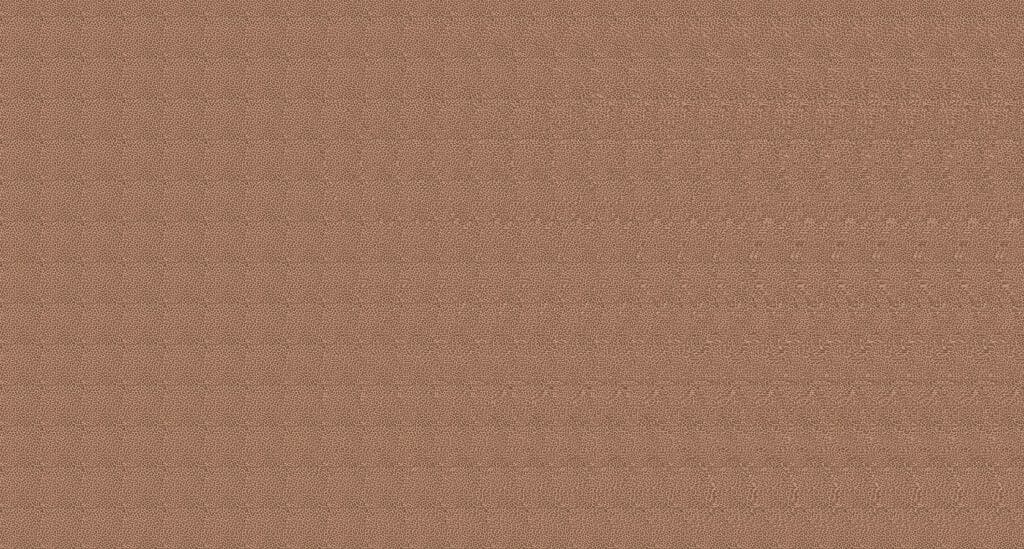
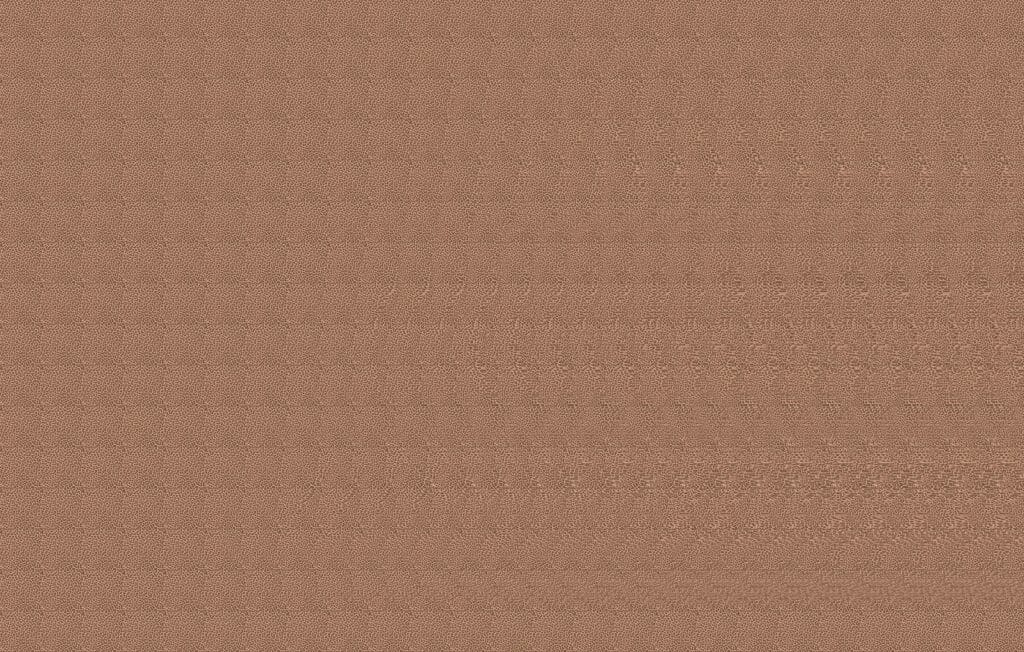

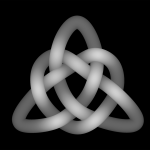




2 Comments
[…] is an update to my last post on modeling Celtic knots in Nomad Sculpt and creating depthmaps in Blender to carve with laser engravers and CNC machines. A newer feature in Nomad Sculpt makes it possible […]
[…] gift boxes for them. I have been wanting to do an actual full project on the desktop CNC machine [previous CNC experimenting], and this was a good […]