- Posted on
- By Andrew C.
- In Other Projects, Tools
- 1 comment
After seeing a video on powder-coat-filled laser engraves, I decided to try to adapt the technique for use with the studio Glowforge.
I temporarily blocked the air assist to keep it from blowing the fine powder around, which you can read more about by following the link.
The studio laser has a pretty potent external exhaust fan, which kept smoke from being an issue with the air assist restricted.
I wore a dust mask and gloves while working with the powder. I don’t think it is particularly toxic but, I’m sure I don’t need it in my lungs.
I did quite a few experiments on pre-finished 3mm maple plywood and clear acrylic. Initial results with normal initial engrave depth and, settings optimized to melt the powder coat were kind of a bubbly, uneven mess.

A pretty low power level will fuse the powder coat. A little more than that completely vaporizes it.
Increasing the resolution of the fusing pass helps a little, up to a point. Higher resolution delivers more energy to the fill and, also requires adjusting the power to compensate.
Giving the material a shallower channel improved things some. I switched to using half the standard power for the initial engrave, resulting in engraves about .4mm deep. The final result still had a lot of texture.

I finally hit on defocusing the laser for the fusing pass. While there is still some texture in the completed fill, it is a lot smoother.

The general technique is:
- Pin the material down so it won’t move
- Do the initial engrave (at half-power for the normal material engrave)
- Dump some powder coat over the engrave
- Tap the powder into the engrave with a square-end paint brush
- Scrape the excess powder level with the surface of the material using something like an aluminum business card
- Run the engrave again with the poweder coat settings
Using masked material simplified clean up on the test pieces. The un-fused powder wipes off fairly easily or, comes off of the ply with a light sanding, though.
This produces a nice opaque saturated fill and, is available in a rainbow of colors and metallics. It also works great on acrylic.
Settings for Glowforge
Half-depth initial engrave (~.4mm)
1000 / 15 / 340 LPI
Focus for 1/8” stock: .2”
One-minute demo video:


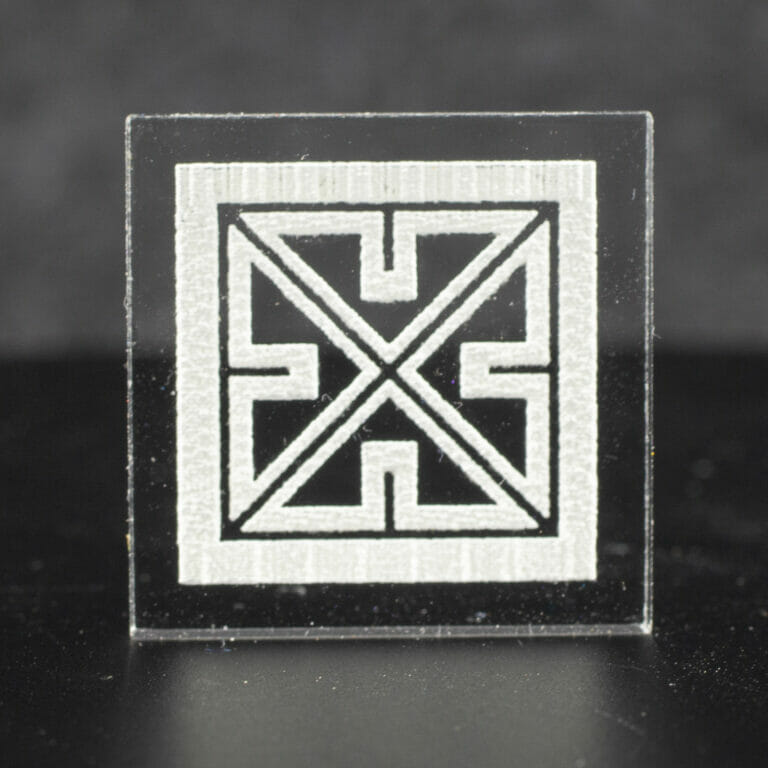






1 Comment
Excellent article! Powder coating is such a game-changer when it comes to durability and aesthetics. I really appreciate how it offers a cleaner, more eco-friendly alternative to traditional painting methods—no solvents, less waste, and a much tougher finish. It’s amazing how versatile it is for everything from automotive parts to outdoor furniture. Thanks for shedding light on the benefits and process of powder coating. Very informative!